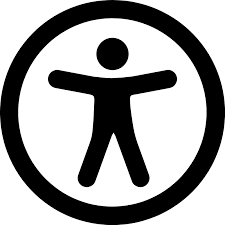Apple for Parents
Apple Products are the most powerful tools made for learning, exploring, and staying in touch. But there are times when parents are worried about what their child is doing? Apple has designed all-new features to help make sure kids use them in the way parents want. Following are some tools that let parents know, and feel about what kids are doing.
-

Screen Time
It gives a better understanding of the time you and your kids spend using apps, visiting websites. You will be able to see weekly reports, specific app usage. It also lets you set the time your kids to spend each day on specific apps and websites.
-
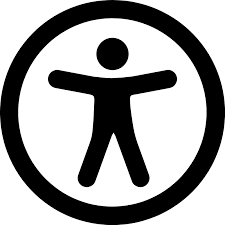
App Store
Parents can prevent their kids from installing new apps like social media or photo-sharing and even turn off the Safari web browser. The App Store allows you to set limits for a group of apps and websites, like games or your kids’ favourite streaming apps. Parents can also decide who can talk to their kids by Communication Limits. With it, you can make sure they are always reachable.
5 Tips for Parents
1. Keep Track: You can check overall device use by day and week, as well as which apps your kid used the most, with Screen Time.
2. Take a Break: Set aside time each day for screen breaks using Downtime. Only the applications and phone calls you allow are available when this setting is enabled.
3. Structure Time: Allow more time for educational and creativity apps and reduce distractions from social networking apps by using App Limits.
4. Create a Circle of Trust: Communication Limits helps you manage who your student can communicate with freely from their device.
5. Choose Appropriate Content: Use Content & Privacy Restrictions to block inappropriate websites, purchases, and downloads on your student’s device.
Find My App
The Find My App keeps tracking all of your Apple devices. Find the things you have linked an AirTag. Even if your lost gadgets are offline, it works on iPhone, iPad, and Mac. And your privacy is safeguarded. It helps you locate a family member’s missing iPhone, iPad, AirTag, or Apple Watch. Use Maps to see where all of your devices are, as well as where lost one may be. When the battery is dangerously low, certain gadgets may additionally mark their location to help you discover them even if they lose power.It allows offline, WiFi-enabled devices to send out Bluetooth signals that can be detected by other Apple devices. You can easily locate friends and family members to stay coordinated and keep kids safe. Using the people tab, you can invite friends to share locations pr receive location-based alerts like when your child leaves school. So this Apple feature is very useful to Parents who are constantly worried about their kids.
Also read: What should a collage student buy? MacBook Air or MacBook Pro , iPad 9th generation , iPad mini 6th generation review, review of iPad Air 5th generation