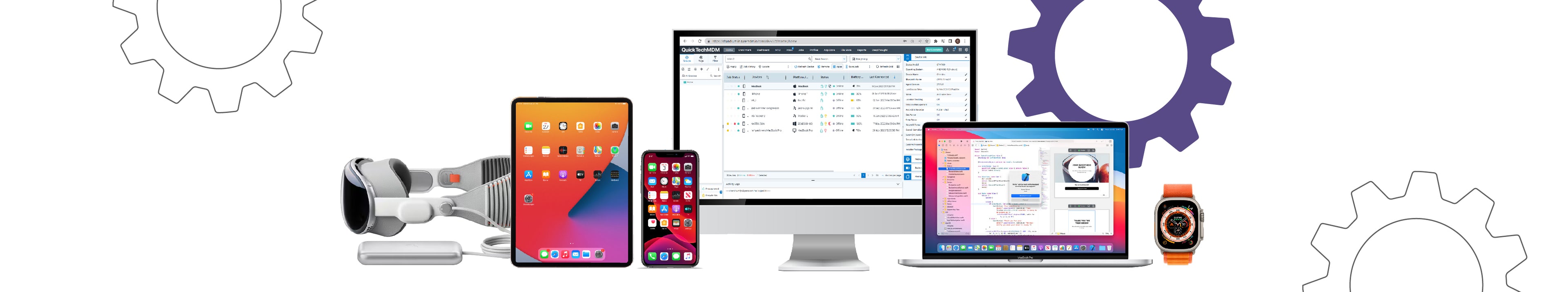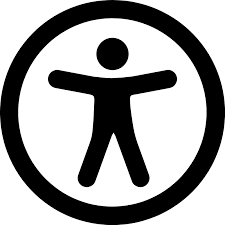Apple for Bussiness
Apple integrates seamlessly into your existing infrastructure, whether you have five or ten thousand devices. IT can create and manage zero-touch deployment remotely, and the setup procedure can be tailored to every team. As a result, every Mac, iPad, iPhone, and Apple TV is ready to use right away.
Apple Business Manager (ABM)
Apple Business Manager is a web-based platform that allows you to deploy iPhone, iPad, Mac, and Apple TV devices. You may also quickly offer employees with access to Apple services, set up device enrollment, and distribute apps, books, and software – all from a single place.
Mobile Device Management (MDM)
iOS, iPadOS, macOS and tvOS have a built-in framework that supports mobile device management (MDM).MDM lets you securely and wirelessly configure devices by sending profiles and commands to the device, whether they’re owned by the user or your organisation.
How ABM & MDM work together?
Apple Business Manager works with your MDM solution to allow your company to purchase large quantities of material (such as apps and books), assign it to devices or users,Then wirelessly install and update that content, even if the App Store is disabled. You retain complete ownership and control of the applications you buy.
-
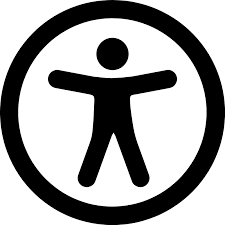
WiFi Networking
Apple products provide built-in secure wireless network access. iOS, iPadOS, and macOS all provide built-in security for connecting to wireless networks, When an Apple device is connected to a Cisco network, Fast Lane prioritizes the most important business apps to ensure that employees have continuous access.
-

VPN
Through built-in VPN functionality, you can easily configure Apple devices for safe access to your business network. Apple devices additionally offer VPN On Demand, Always On VPN. Per App VPN for allowing connections on a much more detailed basis for controlled apps or specified domains.
-

E-Mail
The iPhone, iPad, and Mac operate with Microsoft Exchange, Office 365, and other popular email services such as G Suite to provide quick and easy access to push email, calendar, contacts, and tasks over a secured SSL connection.
-

Files
Employees may quickly access their third-party cloud services, such as Box, Dropbox, OneDrive, Adobe Creative Cloud, and Google Drive, using the Files app for iOS and iPadOS and the Finder for macOS, ensuring that all of their files are available on all of their devices.
Also read: What should a collage student buy? MacBook Air or MacBook Pro , iPad 9th generation , iPad mini 6th generation review, review of iPad Air 5th generation